Retrieve the universal unique Id (UUID) of the SR via the “xe sr-list” command, which can be modified. “xe sr-list | more” will display a page at a time as opposed to the previous command which will scroll off in a long listing. Another option is to filter by type. In the following screenshot, I use the “type=lvm”. Other filters can be “type=lvmoiscsi” for iSCSI, “type=lvmohba” for Fibre Channel.

Once we had gotten the UUID of the SR that we want to create a raw LVM virtual disk image (VDI) we need to use the following command where we use the parameter “sm-config:type=raw”:
xe vdi-create sm-config:type=raw sr-uuid=687a023b-0b20-5e5f-d1ef-3db777ce7ae4 name-label="My Raw LVM VDI" virtual-size=8GiB type=user We see that the command completes when we see a new UUID for the new VDI:556cf57b-8a1d-4211-8daf-6157956cac46

Once complete, we can see that the new VDI has a different label than other VDIs. There will be “LV-<uuid of the VDI> as in the following “lvdisplay | more” command:

Now we can attach this VDI to a new VM or an existing one if needed. Please be advised that when creating and using RAW logical volumes instead of VHD based logical volumes that all ability to take snapshots/clones of virtual disk images.
On the Storage Tab of the SR, you should see a new unformatted VDI:

This can be added to an existing VM via the VMs storage tab, or a new VMs storage tab:

HINT: When using the New VM wizard, please be sure to uncheck the do not start VM automatically on the last step.
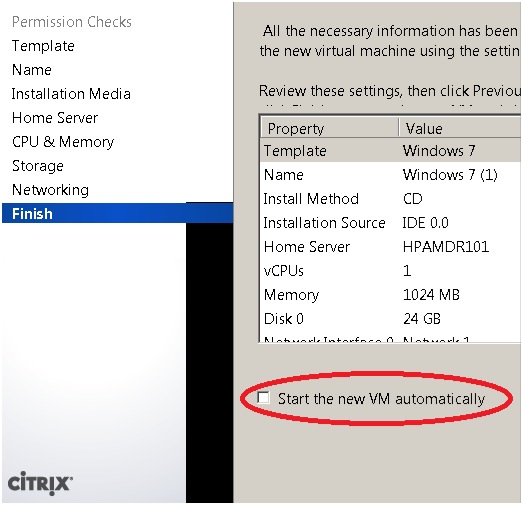





4 comments:
Thank you... very useful
bah. please do not use confusion acronyms in the title of your post. rdm (in the sense as vmware uses it) means: raw disk mapping: A vm gets direct access to a physical harrdisk.
What you do is a special way of xen to manage vdis (virtual disk images). xen uses lvm to organize virtual harddisks. They are no longer file based (vhd) but use a logical volume instead.
This is not a raw device mapping!!!
I agree with this guy. This is not a raw device mapping, at least like we know the vision compared to VMware. And Citrix doesn't support RAW device map on XenServer and use this in a production environment can be a bad decision. On the other hand is a good step forward knowledge and perhaps future use. Anyway, thanks for share.
I agree with this guy. This is not a raw device mapping, at least like we know the vision compared to VMware. And Citrix doesn't support RAW device map on XenServer and use this in a production environment can be a bad decision. On the other hand is a good step forward knowledge and perhaps future use. Anyway, thanks for share.
Post a Comment