To capture Wyse T50 TCP dump we need to insure that we have "tcpdump" module is installed. Now open terminal available
1.
2. Now run following command to get latest tcpdump
su -
cd /etc/apt
cp sources.list sources.list.back
cp sources.list.orig sources.list
sudo apt-get update
3. Now install tcpdump on Wyse terminal
And run following to autoclean
cp sources.list.back sources.list
sudo apt-get autoclean
4. Run following command to capture tcp dump
5. This will files under /tmp file
6. Now biggest challenge how to copy it? Insert pen drive into thin client and under following path you can copy tcpdump
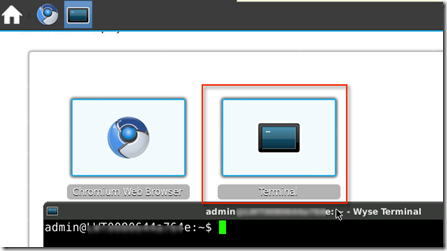


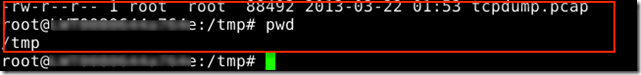
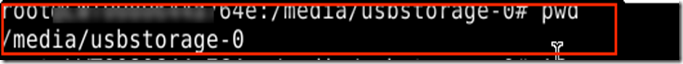





No comments:
Post a Comment