There might be multiple ways to allocate lun to Hyper-V clusters but I follow below way . Once lun is allocated via storage system it will be available via disk management on one of the cluster node. Bring it online and format it without drive letter and partition name.
Once drive is formatted open cluster manager and browse to storage right click to add the storage
Once added it will show up as available storage
Now we need to allocate this to cluster shared volumes
Once this is allocated it will showup under cluster manager and under SCVMM
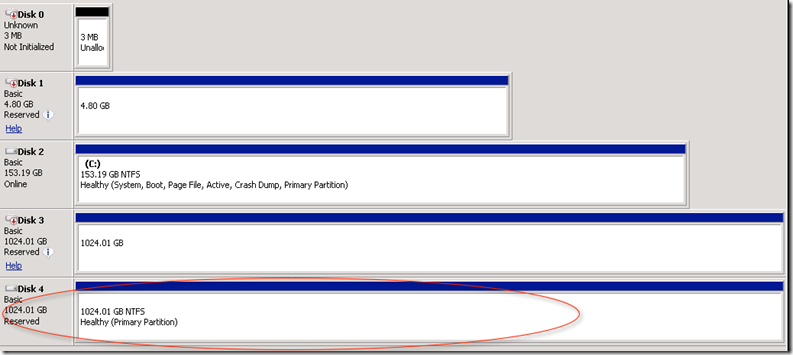









No comments:
Post a Comment