I use to do lots of disk expansion way back in ESX 2.0 era . Today first time I have tried on Hyper-V and found it quite impressive compare to what we use to do, especially C: drive expansion. Few steps and within few minute C: drive will be expanded.
First identify hard disk under virtual machine settings and then select "Edit"
Now this will bring GUI which will walk through expansion steps. Here choose expand.
Then specify the size which needed.
Once machine booted it will show old size. We need to run diskpart to expand. Select the volume and then extend. Final result will show when you run list vol
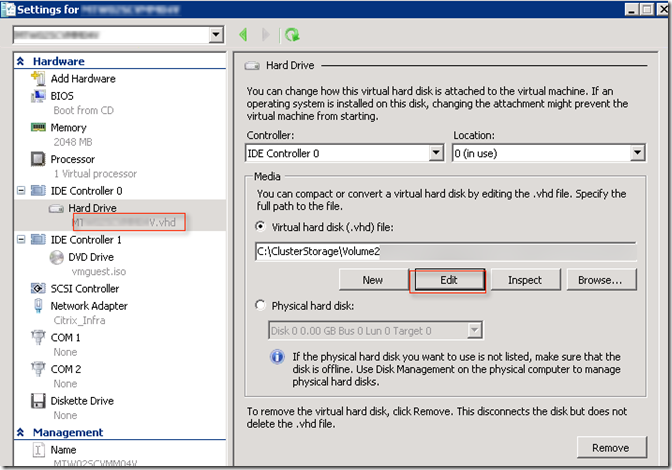








No comments:
Post a Comment