Sometimes it is quite tough to find simple stuff on quite popular sites. May be I am stupid or may be its poor documentation. I was trying to update hostname as shown below because by default the hostname would be localhost.
In order to update this , boot the Dell server and press Ctrl+ E when you get below boot menu
This will bring iDRAC configuration utility . I was thinking this somewhere you can do from desktop. Yeah stupid of me. So choose "LAN Parameters" and then "Host Name String". It will popup box for hostname. Provide correct host name and exit with saving changes.


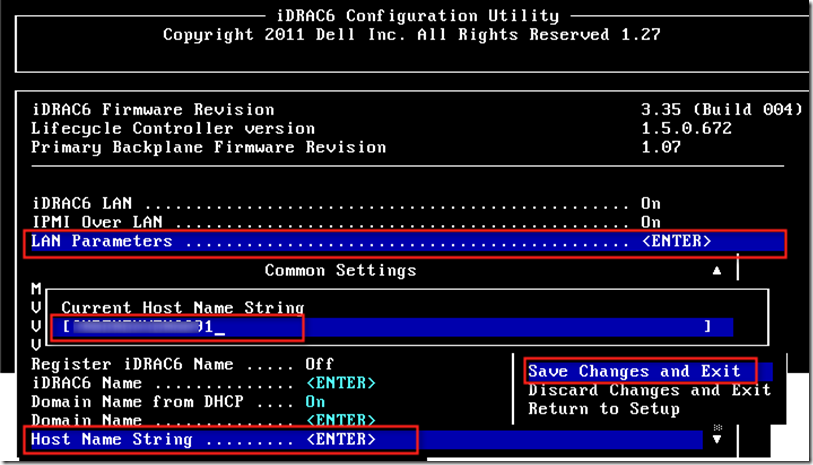
Hi Roy,
ReplyDeleteInformative Post. Thanks for sharing updated information about HOSTNAME on Dell IDRAC for poweredge M710HD server.
Cheap WildCard SSL | Cheap EV SSL Certificate
Any idea how to do this without rebooting the server?
ReplyDeleteSeems kind of nuts to have to reboot a server just to change it's DRAC hostname! Unfortunately, there's no way to do it from the web based interface. :( There is a racadm command for doing the same, but racadm is a PITA to install in Linux.
ReplyDeleteWoot? I have to reboot my vSphere rig and all its virtual machines just to set the lcd display text? What's next, rebooting to set the iDraq password? Surely there must be a better way.
ReplyDeleteNot too happy with recent Dell units either. Had one break after 13 months. Dell quoted 900 EUR repair so bought a second hand for 400 instead and stripped it for the parts.
You can ssh into the iDRAC as well and use the following cli to change the HOSTNAME
ReplyDelete#CHANGE TO CORRECT SERVER NAME
racadm config -g ifcRacManagedNodeOs -o ifcRacMnOsHostname newhostname
the "racadm config -g ifcRacManagedNodeOs -o ifcRacMnOsHostname newhostname" reports that the specified object is Read-only on at least DRAC 5 and later
ReplyDeletelinux user use freeipmi http://www.gnu.org/software/freeipmi/
ReplyDeletelist : bmc-info --driver-type=LAN_2_0 -h IP_ADDR -u USER -p PASSWORD
update: bmc-device --driver-type=LAN_2_0 -h IP_ADDR -u USER -p PASSWORD --set-system-name=NEWNAME
I konw this is an old post but the easiest way to change this is to login to the idrac by the IP and with the root password, under overview > IDRAC Settings
ReplyDeletethen change the user interface title bar info to the hostname
hit apply and job done!
.....I know this is an old post but the easiest way to change this is to login to the idrac by the IP and with the root password, under overview > IDRAC Settings
ReplyDeletethen change the user interface title bar info to the hostname.....
Unfortunately it doesn't seem to change the Hostname on my m620's with this method.
"racadm config" is being deprecated, but you can SSH and use:
ReplyDeleteracadm set System.ServerOS.Hostname newname
racadm set System.ServerOS.Hostname newname
ReplyDeleteGood God - been looking almost around the world for this solution... how pathetic that Dell doesn't even give this answer but a blogger duz!
Thank you for this... SUCCESS.100%
racadm set System.ServerOS.Hostname newname is the cure for this...
ReplyDeleteThanks for posting!
racadm set System.ServerOS.Hostname newname on iDrac 6 gives me an error -
ReplyDelete"Invalid subcommand specified"
racadm config -g ifcRacManagedNodeOs -o ifcRacMnOsHostname newhostname gives me an error of "READ ONLY"
Shame on Dell for not being specific in specific ways to complete this taks without having to go to MARS first!
racadm config -g ifcRacManagedNodeOs -o ifcRacMnOsHostname gives "READ ONLY" error
ReplyDeleteracadm set System.ServerOS.Hostname gives "Invalid subcommand specified" error
iDrac 6 R310 server
I realize this is an old post, but many of us still have R710s with iDRAC6 cards, and still run into this issue. This works, at least, with the latest firmware that is currently available on an Enterprise controller, firmware "Dell iDRAC Monolithic Release 2.90. You can update this to this firmware without rebooting.
ReplyDeleteThis might also help others: I needed to set the domain name because my internal anonymous mailer using IIS SMTP kept rejecting it with "501 5.1.7 invalid address" due to the sender being iDRAC@, but like all of you, I did not want to reboot the server to set it. I will also tell you how to set the hostname below.
You go into the iDRAC, and click on "iDRAC Settings">"Network/Security">"Common Settings". You can then check "Register DRAC on DNS", and enter the "DNS DRAC Name". You can also then enter in a domain name. Do not forget to hit "Apply" at the bottom right.
Confirm you cannot do this from the lifecycle controller
ReplyDeleteConfirm so long as you have SSH enabled, you don't need to reboot
Open a terminal and SSH into your iDRAC with the root/iDRAC credential that you have set previously
racadm set System.ServerOS.Hostname newname
Confirm this working on the latest firmwares from Dell.
Best Practices: when setting the hostname, set it as FQDN, like host.domain.tld
/r/homelab
Was running idrac 6 on a PowerEdge R710.
ReplyDeleteI tried the racadm set System.ServerOS.Hostname Hostman command via SSH, that didn't work.
What worked for me was checking the "Register DRAC on DNS" checkbox. Doing so allowed the "DNS DRAC Name" to be editable. I was then able to change it, and then uncheck the "Register DRAC on DNS" box (I didn't want it registered in DNS (manual entry had already been created). After hitting apply, the settings stuck.
Just check the box to register idrac name in DNS. Doing so will enable the box to change the name. You can then uncheck the register to dns box and save to keep the new name. Worked perfectly.
ReplyDeleteOn PowerEdge R720 and R730
ReplyDeletessh onto idrac and used: racadm set System.ServerOS.Hostname new-hostname.domain.com
fixed it for me on idrac 7 and also tested on idrac 8. Was doing my head in and almost reset idrac back to default when i came across this post. Thanks guys.
Thank you so much to the person who posted:
ReplyDeleteracadm set System.ServerOS.Hostname newname
This worked perfectly. After much research Google finally brought me here.