I was trying to register one virtual machine on one of the pathetic host (It was giving me hell lots of trouble and cannot reboot for some reason). It was also giving me message
So I decided to create a new VM using same vmdk file. I thought I will copy just vmdk file and delete rest of the directory and attach the vmdk to newly created vm. When I was trying to remove the folder it gave me message
After doing googling I found following way to remove the directory.
1. First I ran command vm-support –x to get all the available vmid on the host
2. Run vm-support –X <vmid>. It can also be killed using kill -9 <vmid>
This will keep running with different messages.
Once this is completed it will dump the core file inside the VM directory. You should be able to remove the vswmp file.

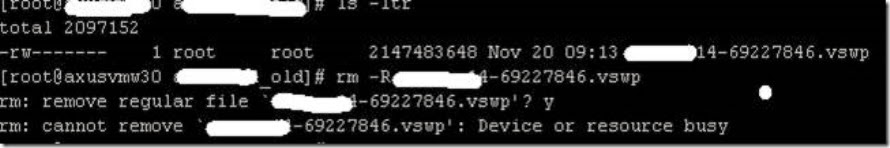
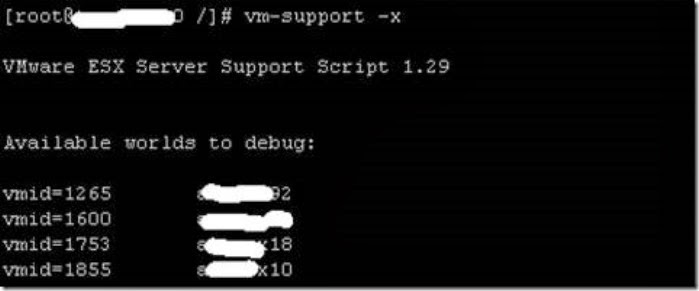

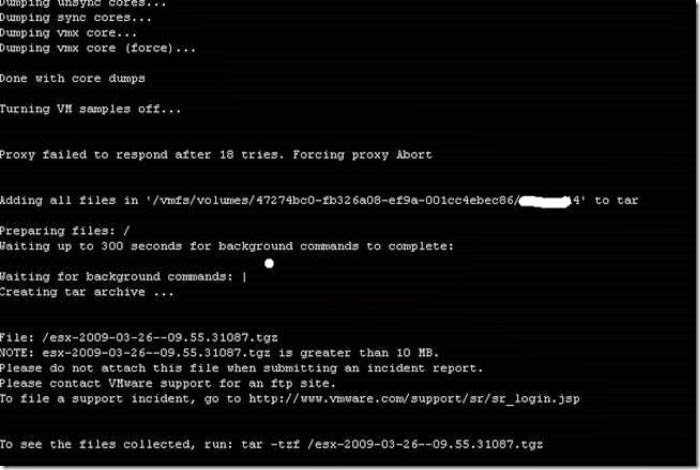





2 comments:
Did the machine in question have an questions pending?
No I got this error message when I was trying to register the machine. I checked and it was not even registerd so there I did not saw any question pending
Vikash
Post a Comment