Following language bar appear while accessing XenApp hosted application
This is kind of annoying but there are many way to get rid of it
1. Following CTX explain how to get rid of it .
2. Following Seamless flag also work like a charm
DISABLE LANGUAGE BAR AGENT
Value: 0x40000
Explanation: Starting with Citrix Presentation Server 4.5, when using a Language Bar (for example for IME) in an ICA Seamless session, minimizing the Language Bar displays an icon in the local Systray, as opposed to a minimized Window above the local Taskbar as seen in earlier Presentation Server versions. Set this flag to disable the Language Bar Systray Support in Presentation Server 4.5 or later only for troubleshooting purposes, as it will revert the behavior to prior versions, whereby once the Language Bar is minimized, the window cannot be restored.
3. But following ADM file control this language bar in best way using GPO.
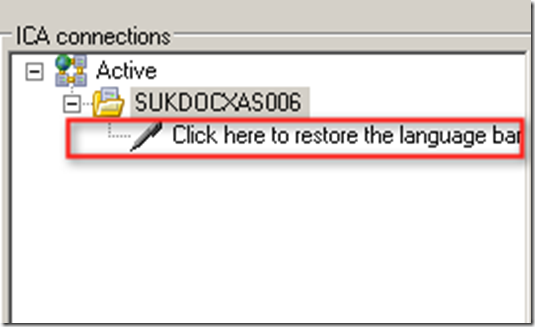
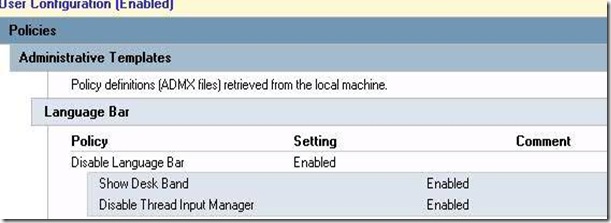





No comments:
Post a Comment