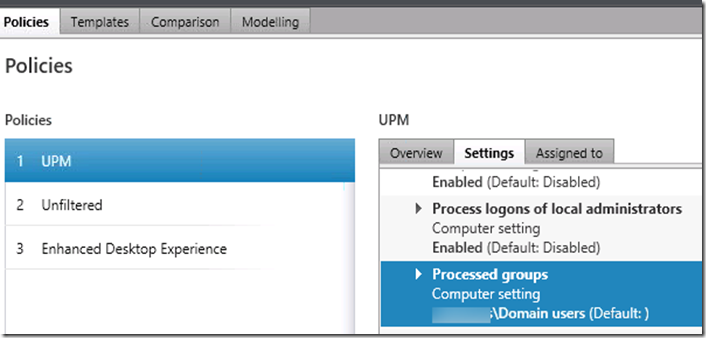Sometimes you have a situation where profile and folder redirection can not be done via Windows GPMC. Citrix provide you an option to do so via HDX policy. Citrix have inbuild policy which can used to achieve this. This way we may not require help from AD team and can be managed at our own. I am not going to explain what all we can apply as part of UPM because everything is available here , here and here. Profile and redirected folder path must be different .
1. To get this first make sure path is define in this way for each of the folder redirection highlighted in red
Along with each of the folder redirection make sure that “Redirect settings for <folder name>” is selected to “Redirect to the following UNC path”.
2. Make sure policy is applied to the users group
3. For UPM alone path should be set to \\path to folder\#SAMaccountname#or %username% also make sure following should be defined
For rest of the settings and best practices please follow the above mention 3 link .
Gud luck for not using Microsoft GPO :)