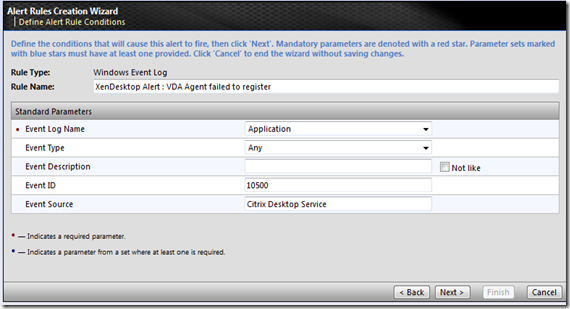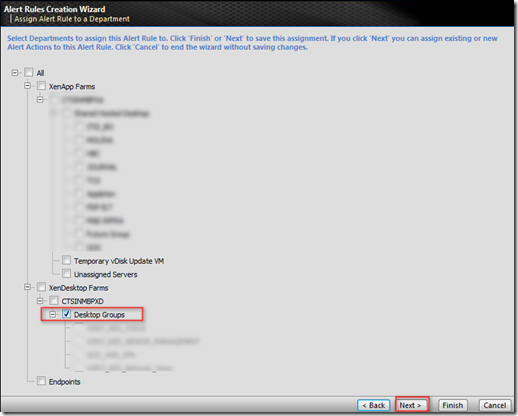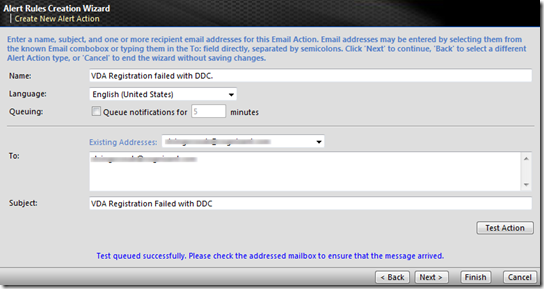By default EdgeSight provide template to monitor VDA event ID which is for XD 4.0
Detail of this template point to the event ID which is meant for XD 4.0
So in order to monitor VDA 5.0 registration failure with DDC we need to create custom alert and update database with this event ID .
Select system Alerts in the below screen.
Select the windows event log on the next screen in order to define the event ID.
Here define the event ID 10500 and event source as Citrix Desktop Service
Here click on next to assign to the desktop site.
Here choose which desktop groups you need to apply this template to.
Here again choose and select desktop group .
Here choose to create the new alert action
Here select email as the notification mechanism.
Here choose the alert email recipient and the subject line. Click finish to come out of the loop.
Now we need to make changes to SQL to accept this event ID. Open the ES database and run the SQL queries
select * from alert_config . This will list the alertconfigid, choose the highest one. In my case it is 20
Now check the existing data which has been updated.
Select * from alert_config_value where alertconfigID=20
Now we have to database with more event id
update alert_config_value set key_value = '10501,10502,10508' where key_name='EventID' and alertconfigid=20
Rerun the select query Select * from alert_config_value where alertconfigID=20
to confirm if the other event ID is updated.