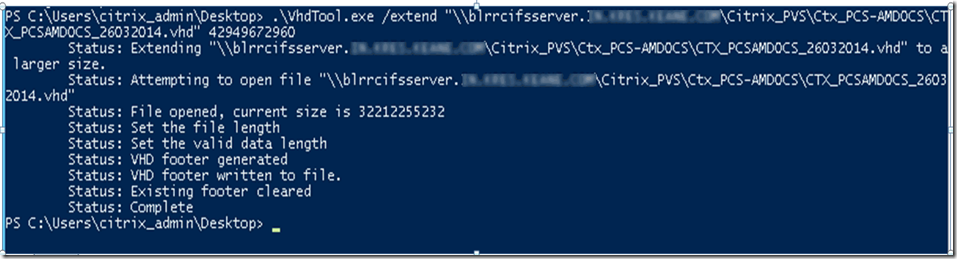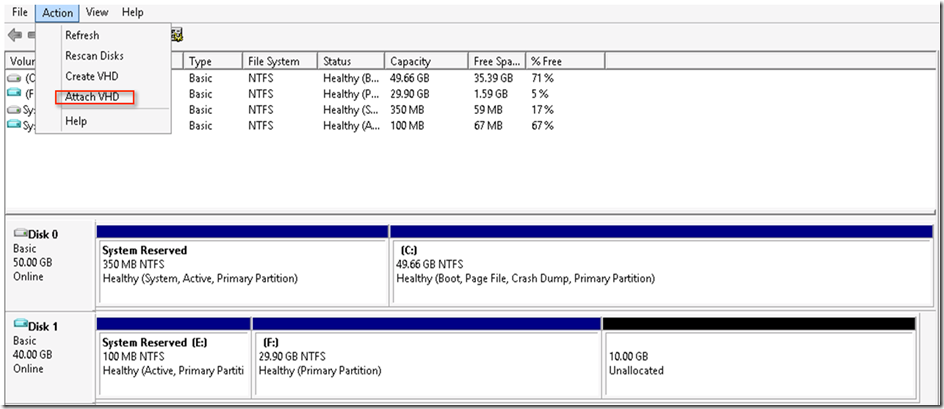There are many article which talks about vDisk expansion on different version of PVS but couldn’t find one for PVS 7.1 using windows 2012R2. Here I am sharing what I have done. Download vhdtool.exe from here. After downloading the tool follow this command as shown below
Now open disk management on any machine and attach the vhd
Once disk is attached it will showup as expanded volume . Select the disk and then choose extend volume.
Select the entire size and then next
Detach the hard disk post expansion