User was trying to setup Microsoft NLB. They added one node and it was successful and when they were trying to add another node it was throwing error
“No interfaces are available for installing a new cluster”
User pointed out that may the VLAN trunking which was implemented couple of weeks back. I was not sure what VLAN has to do with it but when I looked at the error I made a guess that it has something to do with OS rather than VMware. I went to MS support site and gave a search with the error message and found wonderful KB 828258.
………….SNIP …………………………………..SNIP…………………………………
This problem may occur if the subsequent nodes are on servers that were created by using an image. The problem occurs because the servers that are created by using an image may have the same Network GUIDs in their registry if the network adapter is installed as part of the image. The Network Load Balancing Manager uses this GUID to attach and configure Network Load Balancing on the servers. The Network Load Balancing Manager detects the GUID of the first server, and then does not register subsequent network adapters that have the same GUID.
-------------------SNIP………………………………………SNIP………………………………..
It was true because these VM’s was build with “GHOST image”
To resolve this follow these steps in the same sequence
1. Uninstall the tools from the VM’s using add and remove program.
2. Uninstall the network adapter from device manager.
3. Reboot the machine.
4. Login to the machine locally and then setup the network again reboot the VM’s
5. Install the tools and then reboot the VM’s
These steps have to be repeated for all the nodes which will be involved in NLB.
Once this is completed then NLB will be configured without any error.
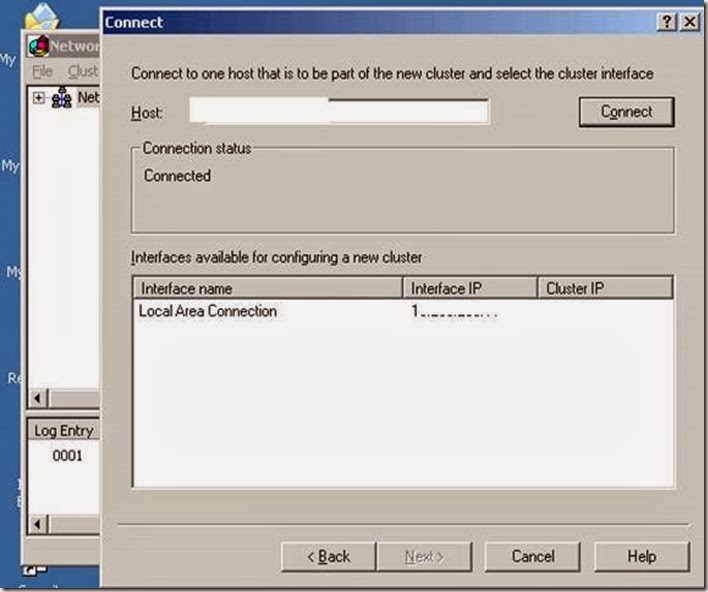





No comments:
Post a Comment