I discovered new feature of ESX 4.0 that you can manage VC4.0 from web. No it’s not that this feature was not available with ESX3.5 . It was there but there is something which I am excited about
1. Brand new screen which gives you feel of VC.
2. Addition of Remote Console which was used for earlier version of ESX2.X
So when you try to popup VM it will ask you to install plugin compatible to browser (IE/Firefox)
3. Using this plugin you can manage VM more effectively then earlier version of ESX. If you recall this screen looks familiar to VMware Player. So did they included that ?
4. This is how the web managed VC looks like
If you closely watch, you can even see “Datacenter” where as this is not available with 2.5U5 . VC 2.5 U5 shows you only folder and VM level hierarchy. Bottom part of web VC also gave you same feel of VC client.
That is all I have discovered so far.

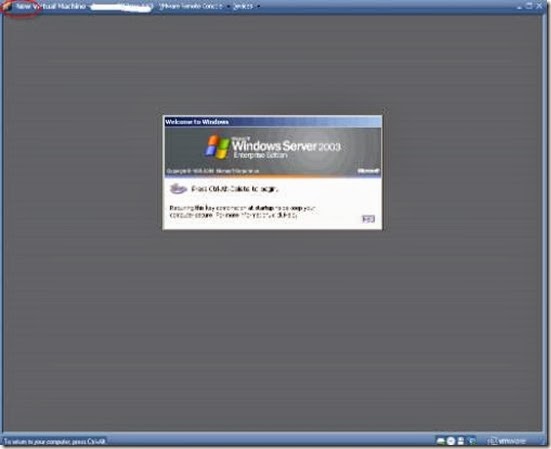
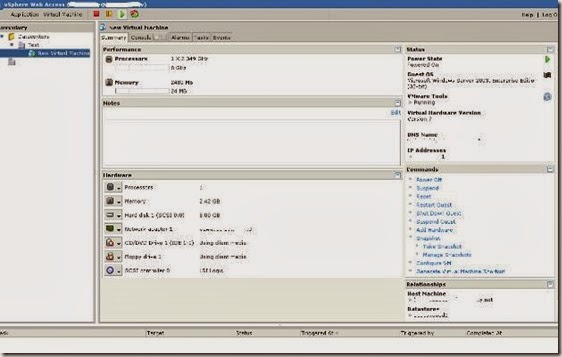





No comments:
Post a Comment