Objective of this post is to configure vmotion without using “Shared Uplink Sets”. Other term not using external switch . Traffic for the vmotion will be confined to enclosure .
1. Define network under “Ethernet Networks” but do not associate with “Shared Uplink Sets”
2. When we define the network it should be like this
3. Once this is done then assign this Network to the server profile. You can dedicate one or two NIC which will be used for vmotion . How to find out which one is dedicated for vmotion ? Very simple on ESX side nic numbering will be in the same order as you assign . For example is LOM:1-c in Bay1 has been assigned to vmotion network which will be 5th from TOP. ESX will show as vmnic4 which is correct as numbering for ESX start from vmnic0 onwards
4. Once you do above you cannot have any other network on that vSwitch. This vSwitch will be dedicated one. You can assign any IP but it should be that other vmotion network on other ESX should be on same network.
5.
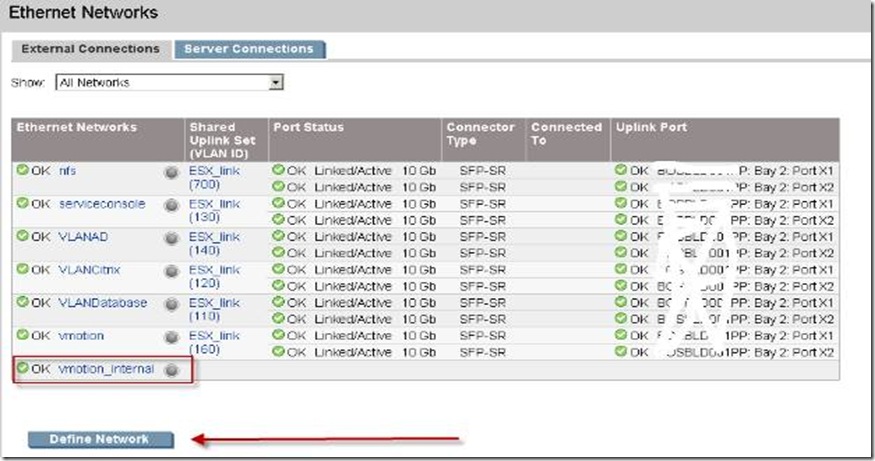








No comments:
Post a Comment