Sometime VM hang and restarting xapi and toolstack will not help . There is a good way of doing this , oh yeah
1. Run xe vm-list and in this case INBLREHVDI0007 is the VM which says running 
2. Run list_domains command and find out domain ID . In this case it is 246.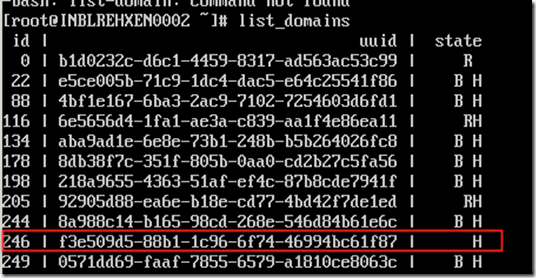
3. Destroy the domain using . This will sit as usual but press control + c and come out of the prompt.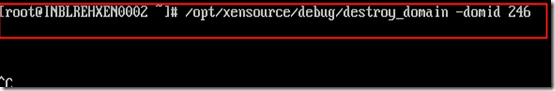
4. Run list_domains and check the domain ID has been changed.
5. Reboot the VM and it will work perfectly .
Source is here





1 comment:
excellent article, had faced similar issue and the instruction worked, although one of the raid drive has failed yet to be replaced.
thanks
regards
Nawaz
Post a Comment