While launching desktop via AGEE , I started getting "Protocol error "
Under Virtual Server STA (DDC) were showing up and running
On web interface setting "Secure Access Setting" all the STA has been listed .
Desktop shows session has been initiated
After un-checking "Enable Session reliability " we gone ahead with Protocol driver error message
But now we started getting SSL 29 error . Though we were launching XenDesktop we were seeing XenApp related error.
From NetScaler we tried pining box and found box were reachable . But found that routing were undefined. We created IP subnet and then defined the VLAN .This allowed to launch the XenDesktop.
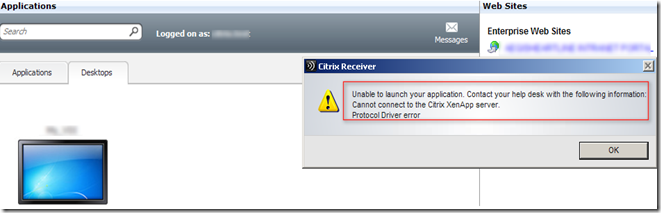


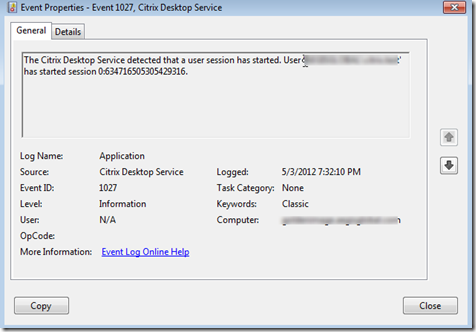

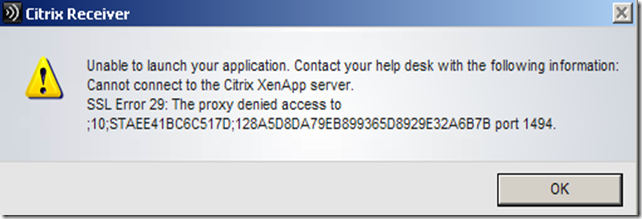





No comments:
Post a Comment