When Avaya CMS supervisor used to be launch within XA hosted desktop error used to throw <429?
This require specific permission per forum. Create folder C:\Program Files\Avaya if this does not exit . Give authenticated users full control on the folder:
C:\Program Files\Avaya and C:\Program Files (x86)\Avaya.
Now Avaya CMS is launching fine
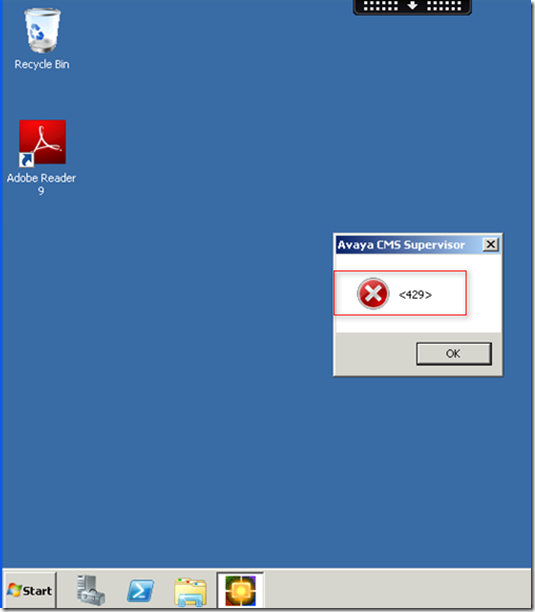







7 comments:
An Easy way to fix error 429 is to repair the system files. Some of your system files can be corrupted. Do the following steps:
Insert Windows installation disc.
Click Start, select Run.
Type SFC /ScanNow and press ENTER.
I've installed avaya on fat client, Win7, 64 bit environment.
But when I try to connect to server as a normal user, it shows "Connection dropped"
It shows proper login window, if I try using admin ID.
Any idea, whats wrong?
Given suggestion or solution i had already done but still it is not working on particular user profile.
I tell you the scenario of my problem is that i have created the roaming profile of user in Citrix environment and we have published XenApp for the same.Could you please some more troubleshooting steps so that we can check and verify the same else we will create new profile for the particular user also would like to tell you and on others user profile it is working fine.
I've had this issue many times... I think it has to do with the CVS_Cache.tmp file so I wrote a vbs that checks the file to see if it exists and deletes it. It will then just create a new one.
Published my application to launch the CMSSupervisor.vbs file.
Now users are not getting this error anymore.
contents of vbscript file:
Dim objFSO, copyFile, vSystemDrive
Set WshShell = WScript.CreateObject("Wscript.Shell")
vAPPDATA = WshShell.ExpandEnvironmentStrings("%APPDATA%")
Set objFSO = CreateObject("Scripting.FileSystemObject")
If objFSO.FileExists(vAPPDATA & "\Avaya\CMS Supervisor R16\Cache\CVS_Cache.tmp") Then
objFSO.DeleteFile(vAPPDATA & "\Avaya\CMS Supervisor R16\Cache\CVS_Cache.tmp")
Else
End If
Set objShell = WScript.CreateObject("WScript.Shell")
objShell.Run """C:\Program Files (x86)\Avaya\CMS Supervisor R16\ACSRun.exe"""
Set objShell = Nothing
Appreciate your feedback
Working with XA presented Desktops too.. A fix we have found is to remove the "Avaya" folder within the user's local profile:
%\Users\{username}\AppData\Roaming\Avaya
Note: This should be tried if other users can log onto the same machine and CAN launch Avaya CMS Supervisor - re-installation of the program will not have any effect.
I've tried all the "fixes" on this blog.. I thought it would work by giving auth user full admin... we have XA 6.5, I launched the apps perfectly as an admin (that's normal).. then I tried using the test user... even giving full admin to auth users or to the specific test account, I get that <429> error ... any other issues? we have avaya cms supervisor r14
Thanks!
Post a Comment