We may often come across situation that local VMFS volume is exhausted and you have to add additional VMFS. I have written two different blog regarding the same .
One was how to use ACU from web and other was to create additional vmfs if you not able to see the logical volume
In this one we are adding additional drives in the available DL380 and then creating additional vmfs partition.
1 Reboot the ESX host and get into ACU (Array Configuration Utility ) BIOS by pressing F8 on key board. This will bring screen where you can see menu for configuring Array . We need to select first one as shown below
Once we select that ,next screen will show all the available disk . We make sure that you select RAID 5 and then press enter to create this logical drive
It will then provide summary for the total logical space and asking to press F8 to save the configuration
Press continue to see the total logical volume created
It will then show the summary along with newly created logical volume . Here you can also see the previous logical volume
Reboot the host and go to virtual center . Select the configuration from the host and then choose add storage
It will then run the wizard for creating new VMFS partition . Make sure that you select Disk/Lun
It will then show the newly created logical disk
It will show the warning but continue with space creation
Give the name as _storage
Go with default
End it will provide summary
Now you will have two VMFS volume, one old one and other one newly crated

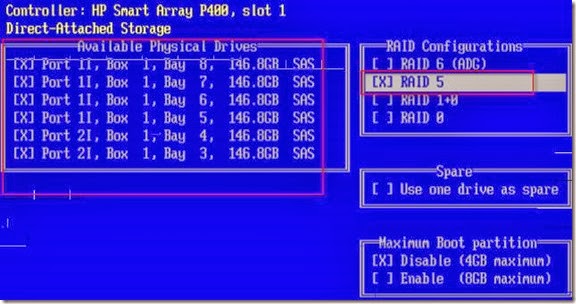
















No comments:
Post a Comment