In my previous blog I mention hard way to remove stale DDC from XD database.
Launch the Desktop Studio and highlight controllers as shown below. Select the controller you want to remove and choose "Remove Controller"
This will prompt for action to update Database . Choose "NO " here 
This will prompt for generating SQL script which needs to be run on SQL server database
Script looks like this . Copy this script
And then choose DDC database on SQL manager . Right click and select new script . Paste it from previous step and run "Execute"
Once the script is ran then it will give following message
Once Desktop Studio is update , controller will be removed
Run powershell command Get-BrokerController and confirm that other controller is out completely.


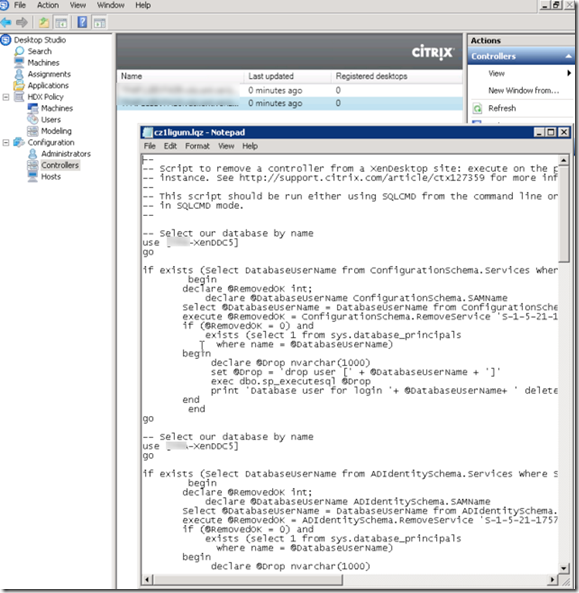



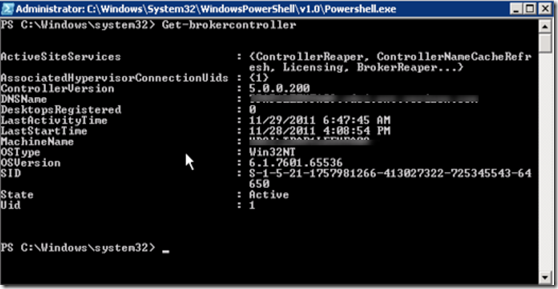





1 comment:
Thank you that helped a lot
Post a Comment