When you have multiple site running XD 5.0 Farm and Help Desk want to use single desktop director to manage both farm . We need to update desktop director with other farm controller name
To install standalone desktop director you can run DDC 5.0 ISO and choose following . Update DDC FQDN in the given format and hit test
This will finish Desktop Director installation
Once installation done we need to open IIS management . Drill down to DesktopDirector and highlight Application setting.
This will bring all the setting related to Desktop Director . There are two setting which we need to modify in order to manage multiple site.
We need to change from 'false' to 'true'
Update here with all the controller FQDN to manage all the site.
Restart the IIS here and then browse to the page . This webpage will be different and here you wont get dashboard. Only thing can be done here is search users and then address the issue pertaining to the user. So it would be very important to decide if you like to make these changes and use it . This is with Desktop Director 1.0 . There are few changes which has been made to Desktop Director 2.0 which will allow you to manage XD 5.5 and XA 6.5 farm as well . Source is here




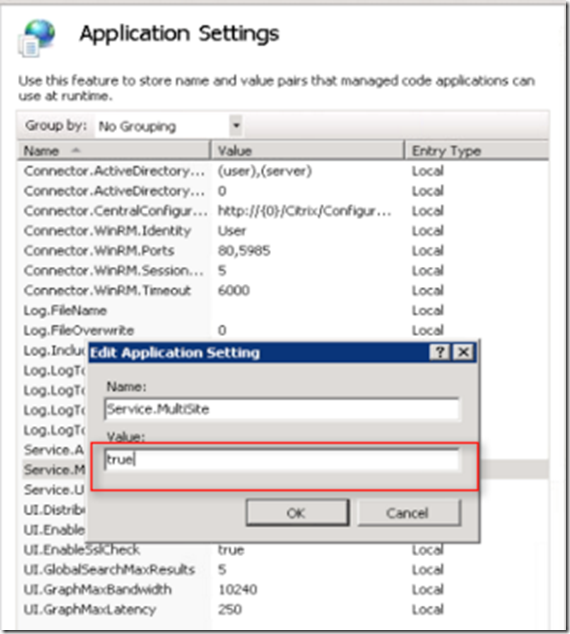







No comments:
Post a Comment