Prior to XenServer 6.0 if you have to change the pool IP address there were few steps need to be followed from CLI but with 6.0 and above it has been made simpler . How check this out:
1. I got two XS pool where I need to move both host from IP address to other IP address. Get the console access and then select the following from xsconsole
This will bring warning window
Select the interface and hit OK
Choose the static mode to re-ip the host
For the slave you will get following option
Finally it will prompt you reboot , make sure you reboot the pool master first and then all the slave. This needs to be done simultaneously .





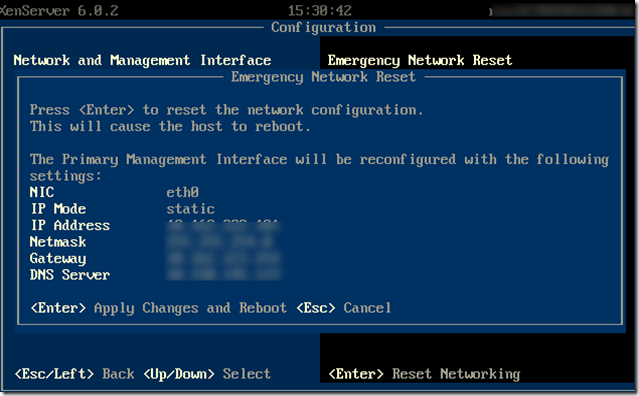





2 comments:
Thanks! I wasn't sure what that'd do, but we're back up and running now!
Good to know
Post a Comment