In my last post I explained how to map iSCSI interface from XenServer to VNX 5500 box. In this post I will explain how to create lun and map it to the XenServer Cluster.
Launch Unisphere console and select the box. Choose storage and from drop down select "LUNs". This will bring to the page where all the created lun will be listed. Hit "Create"
This will pop one box asking for information like
Storage Pool Type : It is better to choose pool
Raid type : This is defined while creating pool and I am not going to explain those details in my post as this post is
meant creation and attaching lun to XenServer.
Storage Pool for new LUN: Again this is created when commissioning of storage.
Capacity will show space for each of the pool separately, not over all storage.
Rest is self explanatory. Under "Advance" tab make sure you choose "Auto" and this way you don't have to bother about owner of the LUN. As you know VNX 5500 is active passive storage.
Tiering should be set to "Auto" as it will automate fail over process.
Once LUN is created you need to assign to the storage group. Assuming that respective Storage group is already created.
Once LUN is assigned to the storage group . Then we have to assign host to the storage group . It same place from where you can create Storage group. Select the respective Storage Group and click properties . Choose the hosts tab , from here move the available host to the connected host list . This will assign LUN tot he respective XenServer.
LUN tab will which SP is the owner of the LUN. There is also a state during the SP fail over which SP will own the LUN .


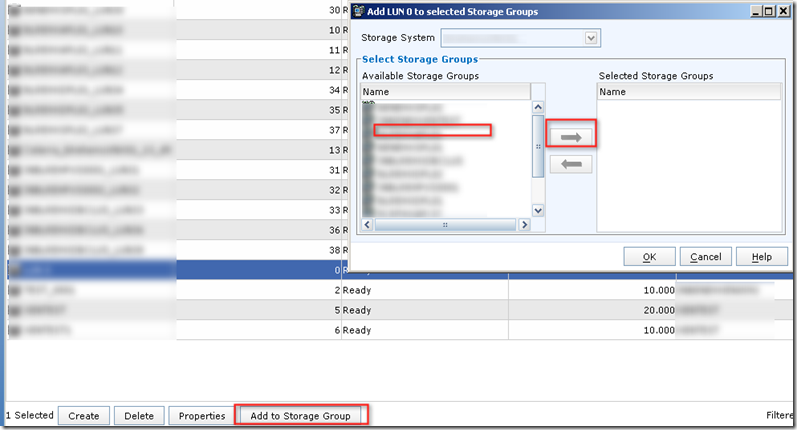

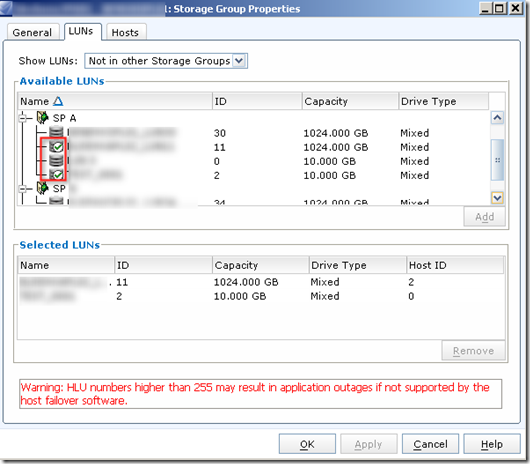





1 comment:
I am looking to assign Lun to two servers which are not in cluster
I am sure it is not possible but looking for any clues here
Post a Comment